

I asked Beth from Plus Size Mommy to be a guest blogger because she is such a wonderful person. I had the pleasure of meeting Beth at Blissdom 09. What a great time we all had! She and I had been twittering and she is always very nice and up lifting. Her blog is great with information and giveaways. Please make sure you visit her blog!
************************************************************************************

When Organizer Sandy asked me to do a guest post on her blog, I was so honored. I had never been asked to do one before. I thought that this was so nice of her to ask me to write one. Then I started to think, wow, I am not a very organized person. I mean I have my things organized but it is by my own "system" that probably no one else could ever figure out.
My husband thinks I am nuts and he doesn't understand how I ever find anything, but I always do. As a matter of fact, I think if I ever was "organized for real" I would probably not know where to find anything !!
So I kept thinking and thinking, what in the world I could post on an Organizers blog?
I asked around and got a lot of idea's from people but the idea's weren't good enough. After all this IS my first guest blog and I wanted to be sure it was something special. So I kept asking my friend who you all know as @craftymamaof4 (Kim) what she thought. I had her thinking for me for a few days, and then she came up with a wonderful idea !!
Something I never really thought about as organizing but it definitely IS !
KEEPING YOUR INBOX ORGANIZED :
I keep my email organized. As a matter of fact, Kim told me I was the one who taught her how to do this, and that it has really made a difference in her inbox and she can find what she wants much easier. Now a lot of you may already do this, or know how to do this, and it is quite simple, but Kim, who to me is very computer savvy hadn't done this until I mentioned it to her, so maybe a lot of you who could be doing this aren't ?
Here is how to organize your email inbox. (I use yahoo email by the way, but I think it is possible to do this with any email system)
1. When you open your inbox there is a column on the left hand side that has
a. inbox
b.drafts
c. sent
d. spam
e. trash
2.Then if you go further down there is a place where you can add folders.
3.You should definitely set up a spam filter in within your email settings.This will screen out any unwanted mail and also helps t block viruses. I do check my spam folder from time to time though because somethings can get sent there that aren't spam, especially if your waiting for an email that doesn't/hasn't come.
4.The drafts folder is where you can keep emails that might not be quite done or are needing more info. before you hit the send button. Hint: this is also a great way to vent!!
I have used this folder many a time to write an email if I am upset over something and I save it to drafts overnight, if when I wake back up I still feel I want to send it I do, but usually those get deleted because it was something I felt like saying but really shouldn't and what a difference a day makes when your mad, lol It still feels good to write that down though, even if you go back and delete it.
5.The SENT and TRASH folders are self explainable, but the sent mail is useful to go back and refer to if you need something in the future.
.6. Now for the REAL organizing part. If you go to where you can add folders, under MY FOLDERS. You can make a folder for anything you want. for example, Kim told me she does a lot of surveys, but only when she feels like it and has time. So she created a survey folder, Tons of surveys come into your email everyday so now she has them all going into that "Survey" folder and it doesn't clog up her normal emails. To do this you just have to tell it to put anything with "survey" in the subject line to go to that file.
I use this for Home Interiors, I buy home interiors a lot so my consultant sends me emails about sales and things, so all of them go into that designated file and when I get a chance I will go there and read them.
It is a wonderful system and really keeps your inbox organized well. ..
Thank you Sandy for asking me to do a guest post on your blog I am touched and honored you asked me to do this.
Beth AKA PlusSizeMommy




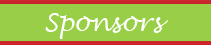
















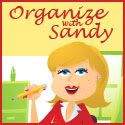
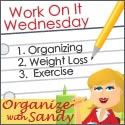













4 comments:
Beth
I have to say that I never knew you could have your mail go directly into one of your folders!
Do you do it when you create the folder? I looked but I'm not sure once I have a folder made, what do I do to make the mail go directly into it?
Could you comment here so the readers can also see?
Thanks!
Oh, I am sorry, I completely forgot this step, thank you for catching it Sandy !
You will then go to options at top right of email screen, then goto email options, then click on filters. You will then designate which mail goes into which folder, so for example, I would write any mail containing the words Home Interiors will go into the Home Interior File.
Also, you can start telling people to be more specific in their subject lines to you. SO for you, if you wanted all of your Guest bloggers email to go to a Guest Blogger file, you can ask them to use Guest blogger in their subject line so it will get to the correct file.
If you need anymore help or have more questions please ask :)
Thanks,
Beth AKA PlusSizeMommy
Great tip. I discovered this nice feature in my email a while back now. LOVE it!!
Did you guys know you can organize and categorize all your "favorites" on your computer too? I do and it is wonderful!
great post. I didn't know I could have things go directly into folders either. besides spam that is :)
Post a Comment